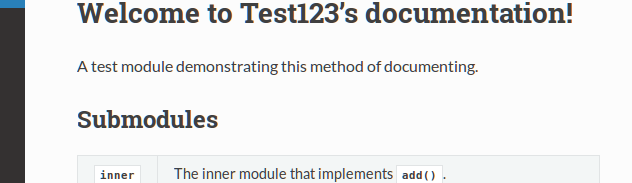Sphinx is a great documentation tool for Python projects. The style is exceedingly legible and works well with the inline documentation style that Python exhibits. It even works great for putting together slides using reveal.js. Getting Sphinx set up for a Python module with multiple submodules, however, can be a nuisance. Most of the solutions that can be found on the internet involve creating companion .rst files for the project, which violates the convenience of Python’s inline documentation framework. This post demonstrates how to get around that for the most part, minimizing the needed amount of Sphinx markup and still producing great documentation.
Suppose you have this directory structure for your module (/ is the root of the project):
/mod/__init__.py
/mod/inner.py
Setup
We’ll get to the content of our module in a little bit, but for this method to work, first we need a folder where our Sphinx documentation will reside:
$ mkdir docs
$ cd docs
$ sphinx-quickstart
sphinx-quickstart will ask a bunch of different questions about your project; the defaults are fine for everything, but other extensions such as the math packages are easiest to set up by entering y at this step. At this point, you could build your documentation with make html. However, that documentation won’t tell us much about mod. That can be fixed, after modifications to conf.py, index.rst, and _templates/autosummary/module.rst. Below, lines without a + or - heading are entries in the default file; lines with one of those headings should be added or removed, respectively.
...
# documentation root, use os.path.abspath to make it absolute, like shown here.
- # import os
- # import sys
- #sys.path.insert(0, os.path.abspath('.'))
+ import os
+ import sys
+ sys.path.insert(0, os.path.abspath('..'))
...
# -- General configuration ------------------------------------------------
+ autoclass_content = "both" # include both class docstring and __init__
+ autodoc_default_options = {
+ # Make sure that any autodoc declarations show the right members
+ "members": True,
+ "inherited-members": True,
+ "private-members": True,
+ "show-inheritance": True,
+ }
+ autosummary_generate = True # Make _autosummary files and include them
+ napoleon_numpy_docstring = False # Force consistency, leave only Google
+ napoleon_use_rtype = False # More legible
...
# extensions coming with Sphinx (named 'sphinx.ext.*') or your custom
# ones.
- extensions = []
+ extensions = [
+ # Need the autodoc and autosummary packages to generate our docs.
+ 'sphinx.ext.autodoc',
+ 'sphinx.ext.autosummary',
+ # The Napoleon extension allows for nicer argument formatting.
+ 'sphinx.ext.napoleon',
+ ]
...
- html_theme = 'alabaster'
+ html_theme = 'sphinx_rtd_theme'
Welcome to mod's documentation!
===============================
- Contents:
-
- .. toctree::
- :maxdepth: 2
+ .. automodule:: mod
+
+ Members
+ =======
In index.rst, the “Members” heading helps separate your module’s docstring from the auto-generated member documentation.
If you have multiple modules to document or want a cover page that is not your API, then rather than an .. automodule:: directive, use an .. autosummary:: directive with a :toctree: _autosummary setting (in which case you would not need the “Members” heading lines shown above).
Note that the blank line in index.rst is important. Sphinx distringuishes between parameters and content of a directive by the presence of that blank line.
{{ fullname }}
{{ underline }}
.. contents::
:local:
.. automodule:: {{fullname}}
Members
=======
Again, the “Members” heading helps to separate your module docstrings from autodoc’s member documentation. Note that if you ever change _templates/autosummary/module.rst, you will need to delete the _autosummary directory to regenerate your documentation (it will get re-made with make html).
At this point, running make html will document your module. First, we’ll populate the module for this setup.
The Module Itself
Almost there, we just need something to document. This method requires only one thing in each module’s docstring: an autosummary directive must be used to document submodules. Otherwise, any submodules will not have their own content pages generated according to our module.rst template, and users will not be able to find their documentation.
"""This module demonstrates basic Sphinx usage with Python modules.
Submodules
==========
.. autosummary::
:toctree: _autosummary
inner
"""
from .inner import add
VERSION = "0.0.1"
"""The version of this module."""
"""The inner module that implements :meth:`add`.
"""
def add(a, b):
"""Adds ``a`` to ``b``.
Args:
a (any): First argument to add.
b (type of a): Second argument to add.
Returns:
type of a: The result of ``a + b``.
"""
return a + b
Using Google style docstrings is recommended to make reading the source files themselves easier.
That’s it; running make html and opening /docs/_build/html/index.html will show:
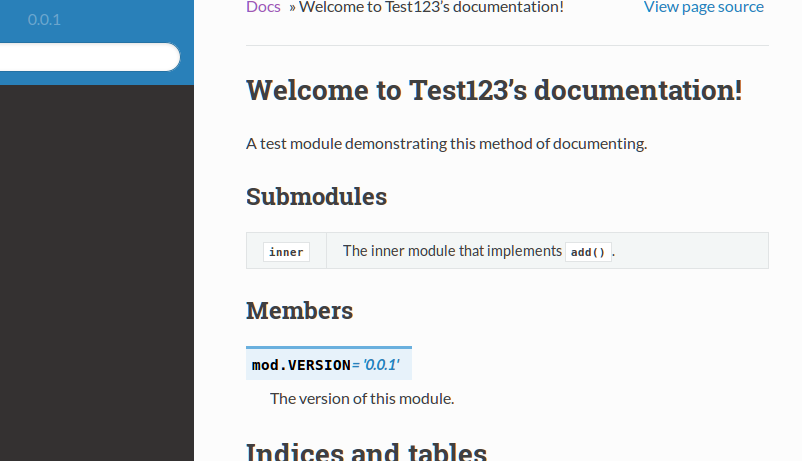
If something like a GitHub Page is desired for your module, an extra Sphinx makefile target can be added. That process is detailed on Nikhil’s blog post.
Update 2021-06-30: Changed autodoc_default_flags to autodoc_default_options to address deprecated config.
Update 2016-08-04: Changed directory name from sphinx to the more community-accepted docs.
Update 2016-07-28: Added :local: to the .. contents:: directive in the module template. Looks nicer. Also updated language to remove references to “Members” heading outside of the template.
Update 2016-07-14: Including Napoleon with Google-style docstrings in default recommended configuration.