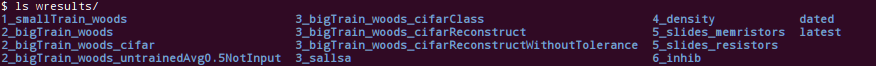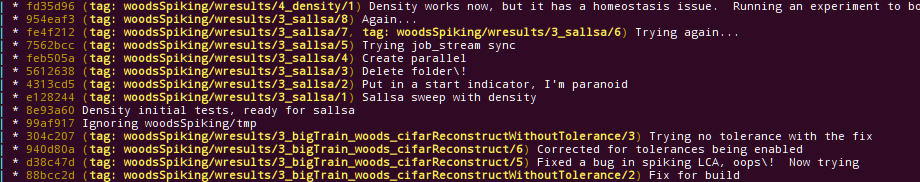git-results is a toolkit I’ve been working on for storing and organizing experiment data. In my work, I often want to tweak a script’s behavior and compare output between different invocations to understand the effects of those tweaks. The git-results extension for git provides a means for automatically logging and categorizing these different invocations, providing a memory for which changes were most effective as well as a definitive way to refer to those changes.
Using git-results is documented in the README. The general usage is something like this:
- Clone
git-resultsand make sure it is on yourPATH. -
Set up a git-results.cfg file with the paths that you intend to store results in; for instance:
[/results] build = "python script.py --help" # Check for SyntaxErrors run = "python script.py" - Run
git results results/test -m "Trying out git-results". A message will be given explaining that a new results folder needs to be made and asking for confirmation.. - Any source changes will be committed and tagged as results/test/1,
python script.pywill be executed, and any new files will be put in results/test/1, as well as stdout and stderr.
Note the /1 appended to the end of the results directory; git-results is designed for multiple invocations of the same results tag. This is useful both for tolerating errors during runtime as well as for perfecting parameters behind a single idea. Each experiment invocation will still get its own tag in git, and the change history will be investigable through the tools that git provides. Any depth of subfolder is allowed, and git-results also provides a dated and latest index of experiments, so that it’s easy to find past experiments and the latest versions of those experiments without too much work. Check it out!